We work in an environment where we can challenge the status-quo, we find better ways to do things, and this really helps us to ensure we don’t rest on our laurels. We’re lucky to have great people and partners working together and I find their drive and dedication to apply new and innovative ways of doing things really inspiring. I think our customers value that too.
Over the years that I’ve worked at Computacenter, it has also become clear to me that we’re very well placed to create end to end services that ensure our customers get the best experience, regardless of however large or small our part is in their transformation journey.
Microsoft launched its newest desktop system, Windows 11, in October 2021 and we in the Office of the CTO had been tracking and planning how we’d evolve our offerings to address this and support our customers inevitable move to the new platform. We wanted to harness our experience from the past and combine all the relevant services and capabilities we had to help our customers upgrade swiftly and cost effectively.
We needed to help customers make sure the devices they bought prior, were going to be appropriate for Windows 11. Many of the chip-to-cloud security benefits of Windows 11 are only possible because of more stringent hardware specifications introduced with Windows 11. We also know that many of our customers often have a very broad range of applications that are business critical and prone to breaking when operating systems are upgraded. Users rely on their Windows devices to do their jobs and they’re ready to benefit from the new hybrid working features Windows 11 offers.
Our approach ensures that we keep our customer’s journey at the heart of what we’re doing, so we started by plotting out how we believe the journey to Windows 11 might typically look.
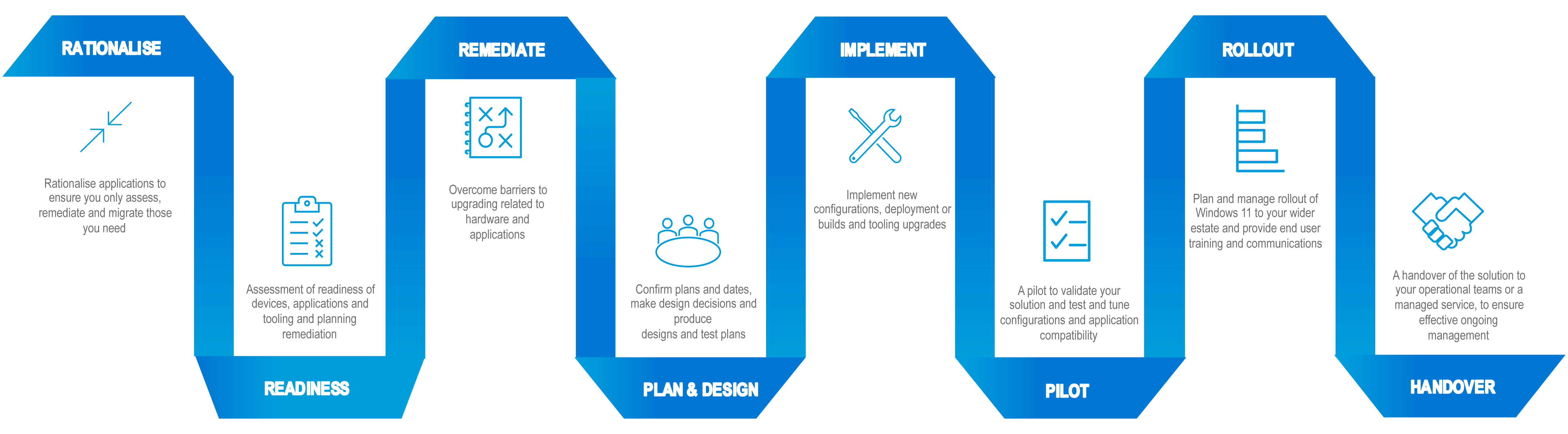 Suggested customer journey to Windows 11
Suggested customer journey to Windows 11In our experience, larger organisations tend to avoid adopting new technologies at launch. They prefer to wait for things to settle first. This makes sense because stability is critical. I liken this to waiting for the first service pack in the days of Windows operating systems of old.
Whilst Windows 11 undoubtedly brings with it a whole plethora of benefits and functionality, for me, it is the compelling events that are the real reason organisations act. With the end of life of Windows 10 in 2025, there is now a real need for organisations to ensure their older hardware is compatible (and replace if it isn’t) as well as the perennial task of making sure business critical applications will continue to work reliably and performantly on the new platform. Now that Microsoft has launched its first annual feature release update: Windows 11 2022 Update (or as it’s also sometimes known: Windows 11 22H2), this is the time to start planning to upgrade.
The Three (or maybe four) Rs
Before customers start their upgrade project, there are several activities we recommend they undertake. We call them the Three Rs: Rationalise, Readiness and Remediate.
- Rationalise
Rationalising applications first helps to get a solid view of an application estate. It identifies things like duplicate and redundant applications so that the quantity of applications subsequently being checked for readiness and then migrated is as small as it can be. This is also a good practice in helping to minimise security vulnerabilities on devices and of course to save money on licencing too.
- Readiness
After Application Rationalisation has been completed, it really does pay dividends to undertake a comprehensive assessment of readiness to move to a new operating system like Windows 11. Testing business critical applications for compatibility with Windows 11 as early as possible helps to ensure there is time to remediate them. It’s worth noting that automation can really help here. Gone are the days of someone having to sit and test each application manually! Additionally, as I touched on before, Windows 11 has notably stricter minimum hardware requirements than Windows 10 too. As a result, this can mean that a sizeable proportion of older devices may be incompatible and could need to be refreshed.
- Remediate
By spending the time on undertaking rationalisation and readiness activities, early problems with applications can be remediated well ahead of migrating users to Windows 11. Likewise, having a solid picture of device compatibility early on provides the most time to plan any refresh (the possible fourth R) that might be needed, or to ensure that the upgrade project that follows is planned in tandem with device refresh plans.
The Three Rs are just the start of the journey. In a future blog, I will cover the approach for planning and piloting Windows 11 and possible approaches to rollout and adoption too.
The enhancements to Windows 11 enable Microsoft’s latest OS to be a critical pillar in supporting a modern workplace. One that enhances the user experience, embraces flexible and hybrid working to drive increased productivity, whilst keeping identity, devices and information secure. Windows 11 2022 upgrade is available now, so my advice is to start your planning to help shape your workplace to support business needs.